What is the IDP.generic virus and how do I get rid of it?

Many antivirus products use virus tags to identify the type of threat. Some virus tags are unlikely to be falsely detected, but most blacklist genuine programs or files. This is the case with the IDP.generic virus tag and people want to know if this is the wrong flag or not.
What is the IDP.generic virus?
IDP.generic is a potential threat to the system detected by the IDP function of an anti-virus program or ID detection protection. It is designed to protect your computer from viruses, malware and Trojans that can steal your personal information and data .
A .generic ending means that a threat has been detected in a regular file. When an antivirus program detects a threat like this, the first step is usually to quarantine and delete the files.
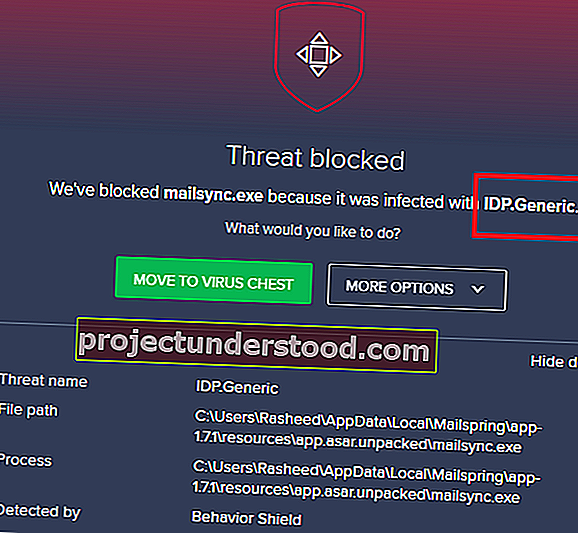
This article explains the meaning of the IDP.generic virus tag and how to determine if it is genuine.
You may have recently been infected with a new virus or malware. Most users get a warning that idp.generic has been found on the system. For example, many users report that this happens with Spotify Web Helper. This warning could be malware or false positives.
It is very important to determine if a threat is a malware or not. Most of the users have reported experiencing this issue when using AVG and Avast antivirus software. It is not impossible to receive this warning from other programs, but it is unlikely. Here’s what you need to know about idp.generic and if it’s safe to remove it from your system:
What is the IDP.generic virus tag?
The IDP.generic virus tag is a kind of heuristic detection, meaning that the anti-virus has detected anomalous behavior in many files on the system. In the case of IDP.generic, the viruses found are considered data-stealing malware. However, this tag is well known for false positives. Therefore, it is important to identify whether files marked with the IDP.generic tags are safe.
- Checking files using VirusTotal
- Scan your system with another antivirus
- Use the file unlock tool
To check the safety of files marked with the IDP.generic virus tag, try the following methods.
1] Checking files using VirusTotal
Virustotal is a great free tool that allows you to check the authenticity of a website or file. To check whether a file marked with the IDP.generic tag on your system is falsely detected, right-click the file in the Quarantine section of your antivirus software and select the option to open the file location.
Upload the problematic file.
Lets Virus Total check the file and report whether the file is safe or not.
2] Scan the system with another antivirus
Sometimes some antivirus software products are overprotected. In such cases, you can use another antivirus suite to check for false flags.
You may want to consider free Windows Defender software to double check your files.
Alternatively, you can use these free standalone antivirus scanners or free antivirus software products.
3] Use file unlock tool
If a file is locked, it cannot be deleted directly. In that case, you can use the Free File Unlocker tool. This tool will help you unlock and delete files from your system later.
We hope this helps address your concerns.
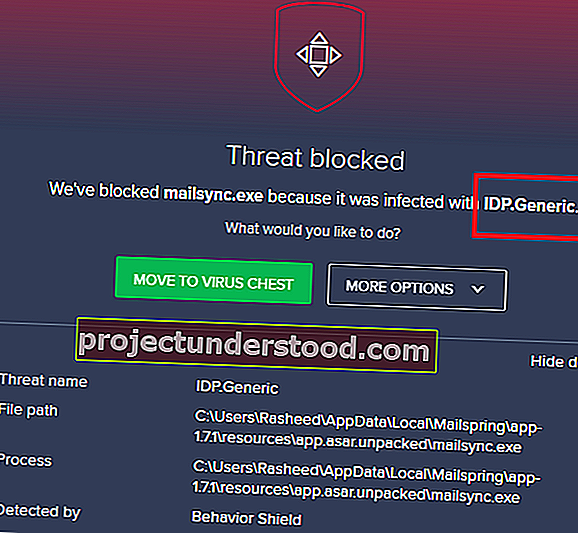
What is the cause of the idp.generic warning?
There are multiple causes of idp.generic warnings, but the most common ones are outdated AVG or Avast antivirus software that marks innocent programs as malicious. Another potential cause is outdated Java software.
If you receive this notification, make sure you have updated your antivirus software to the latest version. Both Avast and AVG have received an update that fixes this, but you may get a warning even if you haven’t updated it.
If it doesn’t work, update your Java. To do this, open Control Panel > Programs > Java and go to the Update tab. Update now at the bottom
Click
To update Avast, click the menu icon in the top right , select Update , then select Check for updates under the two options . This will keep both your software and virus definitions up to date.
if idp.generic is not false positive
I can’t be 100% sure that idp.generic is not false positive. When you get a warning, you should always run a second scan to confirm. That said, here are some clues that the warning could be more than a false positive.
The first is whether the infected files are in the temporary folder. This is a common target for Trojan horses and malware. It’s worth seeing again if the notifications point here.
The second is whether the infected file is an executable file. Be careful when opening files unless they are from a trusted source. In virus scans, executable files often mean a problem. This is because if it’s actually a virus, it can infect your system with a host of problematic malware.
Pay attention to the file name as well. If the filename is obviously malicious or doesn’t belong, the threat is most likely real.
How do I remove idp.generic from Windows 10?
If you get an idp.generic warning, you may want to remove it from your system immediately. Let your antivirus work if your important files don’t have files attached to them.
If it is possible that it is false positives by your antivirus, take the time to update both your Java and your antivirus software. After downloading the update, restart your computer and run the scan again.
If your antivirus software still detects idp.generic, download a program like Malwarebytes or Kaspersky and run a secondary scan. If there is a problem with the antivirus software itself, you will try to use a program that is not AVG or Avast.
When a threat is detected, the antivirus software deletes or quarantines the threat and allows it to be removed. It can be removed directly from the system, but it can be a complex process. Antivirus software removes all contaminated files associated with the original threat.
How can i prevent the idp.generic threat?
These threats are usually caused by outdated software. I enable automatic updates for antivirus software to keep it always up to date and do the same for Java. This will prevent false-positive warnings from AVG and Avast, so you should take the idp.generic threat more seriously whenever it appears.
- To avoid other threats online, be careful not to open emails sent from Unknown caller. Avoid websites and downloads from untrusted sources. In between a little aware and reliable antivirus software, most threats to your computer and personal data can be avoided.
- If you are a PC user and you have used your PC for some time without cleaning your computer from any viruses, then you are highly likely to have come across the term IDP. IDP stands for Internet Device Provider and this is a very common virus that comes as a software downloaded onto your PC. This is one of the most common forms of Malware and can be identified as Trojan horses, worms and other malicious files that use your computer resources and internet bandwidth to harm you. The damages these viruses cause vary from just annoying to severe depending on what it is programmed to do. The following is a brief run down of the many dangers of using the IDP.
First and foremost the IDP.Generic virus is what is commonly known as “malware” (malicious ware) infection. What this means is that the program itself is not harmful to your PC, but it does utilize your internet bandwidth and other resources to send out spam emails. This is one of the main ways that the viruses gain access to your PC. Once the software has been installed, it starts running and causing all sorts of damage to your PC. It will show up as a branded application which you may think is ok, but it could be the first step towards more malicious software.
Malware Removal Tool
The good news is that there are ways to combat this problem. You should be able to remove this virus in it’s most common form, which is through a “malware removal tool“. There are several such programs available online, but one called XoftSpy is by far the best. This program has been developed by a large company in Canada and is consequently one of the most effective at removing the IDP. If you want to get rid of this virus, you need to download and install XoftSpy onto your PC and then let it remove all traces of the IDP.
You see, the way most anti-virus programs will identify an infected file is by looking for a signature. This small code is placed onto the file by the developer of the virus, which tells the anti-virus program what to look for. The problem is that this signature is often attached to many files, which make it very difficult to locate. In order to get rid of the IDP, you need to use an anti-virus program that can quickly identify all the infections on your system and then get rid of them. However, this is only possible if the developer of the malicious software placed their code on a legitimate file…
To fix the problem, you need to download a legitimate piece of software called XoftSpy. This will perform a deep scan on your system and identify all elements of the IDP. From here, it will either delete them or quarantine them so that you can reinstall Windows if you want. It’s important to note that this antivirus program is not only designed to get rid of the false positive (fraudulent) IDP virus, but also any other infections which have also been created by the virus. By using this tool, you should be able to clean up your PC and make sure that it runs as smoothly as possible again.
To uninstall XoftSpy, you first need to be able to remove all the files that the virus will place on your PC. Because XoftSpy is predominantly designed to detect malicious applications, it will place many parts of the virus into the registry – which is where Windows stores vital information about your computer. This means that in order to completely uninstall XoftSpy, you need to be able to remove all elements of the infection from your PC. Removing the infected files and registry keys that make it up, is the first part of this process, which is why XoftSpy is best used by people who know how to use the best antivirus programs.
XoftSpySE
If your PC has been infected with the IDP.Generic virus, the best way to get rid of it is to use a program called “XoftSpySE”. This is an antivirus software tool developed by a leading software company in Canada, who have dedicated their time and resources to creating the best software out there for removing malware like this. This tool should work well on both Windows 7 and Windows Vista, although it’s important to note that it won’t remove the false positive that is often left behind by some malware programs (this type of malware will actually have multiple entry points inside the registry). To remove the false positive, you should use XoftSpySE and select all the files and settings that are causing problems on your system. After you have removed these corrupted settings, restart your computer and then reinstall XoftSpy onto your PC.
There are a large number of fake antivirus programs that are designed to scare you into buying their “up-to-date” product – the scammers will tell you that their program is the “latest version” or that they have the “winning” answer to all your computer problems. Although there are a large number of genuine free antivirus tools which you can download, they have been designed by people who don’t have the time or resources to continually make their programs as effective & reliable as possible. If you want the latest version of a program, then buy it, but if you want a tool that will continually do the job without having to constantly update, then download XoftSpySE & use it to scan your pc. It will find all the damaged & infected files that will put a big strain on your system and fix them for you automatically.






