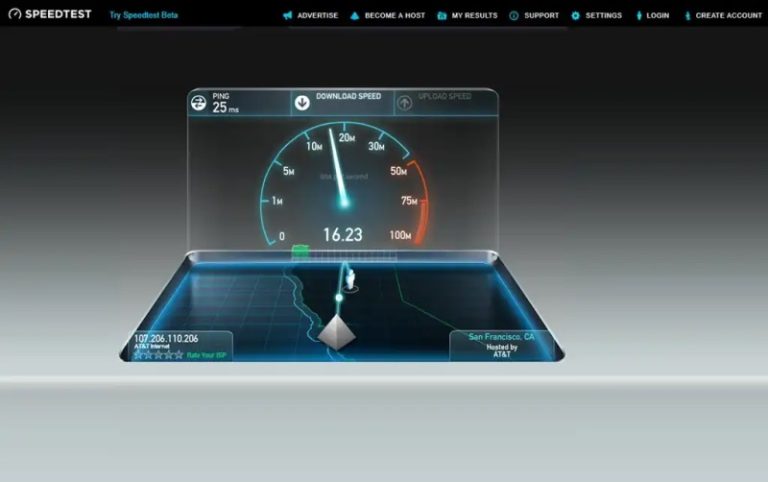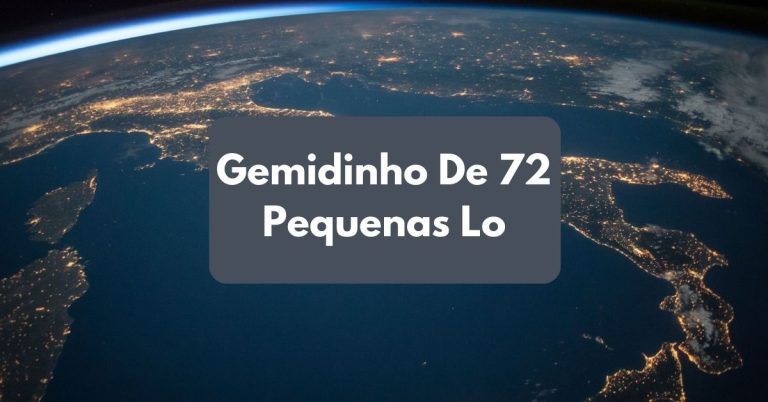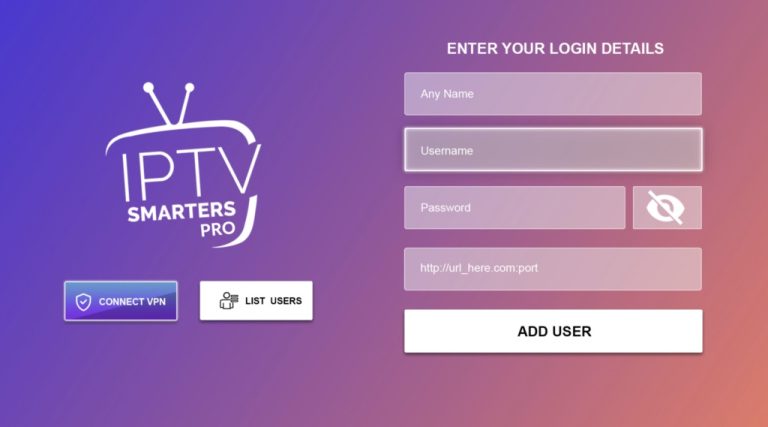HOW TO FIX DISCORD AWAITING ENDPOINT ERROR IN 2021
Are you facing Discord Awaiting endpoint error? PC Gamers mostly uses the Communication app DISCORD. IT is a communication app, specially developed for gamers, it is a place to communicate i-e talk, and hang out via voice chat and text. Moreover, it has versions for Mac and IOS as well as for windows, so you will use it on any platform you are on.
Sometimes when trying to connect to Discord, however, you might see a Discord awaiting Endpoint error.
Causes of Discord Awaiting Endpoint Error?
This Error gets stuck on ‘Awaiting Endpoint Error’ and would not allow you to connect to the server.
It can be humiliating /itching/annoying but the good thing is, it’s fairly easy to fix.
- This issue is directly network-related and it can occur when some of the DISCORD SERVERS ARE DOWN i-e these are Real-time problems and outages for Discord. you can’t log in.
- It can also happen if your device fails to connect to one of the servers.
Also Read: Fix for Discord not recognizing the microphone
4 ways to fix DISCORD AWAITING ENDPOINT ERROR
first we go through some easy solutions to fix this Discord Awaiting Endpoint Error for good.
FIX #1-Wait for Discord servers to respond
the first thing to do is to simply wait for a while, giving Discord some time to fix their servers.
this issue will usually fix itself after a while, so you should give it a couple of hours then try Discord again to see whether it work or not.
Also Read: How to Fix Discord Search Not Working on Windows
FIX #2-changing the server Region
something else you can try to fix the DISCORD AWAITING ENDPOINT ERROR is changing the server region on your PC, by following these steps:
- First of all launch Discord on your PC.
2. In the Menu click on the ‘Settings’.
3. Go to the Server settings click on overview and change the server location.
4. Now Restart the app and see whether the Discord Awaiting endpoint error has been fixed.
This tactic works only because the Discord servers connect to a specific geographical area. The nearer you are to a server experience low retardation in your calls.
change the region if there is a server outage in your region
Fix #3 – Restart Router Or Use VPN
check that you are connected to the internet /online, open the browser, and access the website if you can, there is no problem with your connection.
If there are problems with it, unplug your router’s power cable and plug it back in. MOREOVER TRY USING A VIRTUAL PRIVATE NETWORK, OR VPN, to see whether that solves the problem.
Fix #4 – Uninstall and re-install the App.
something different or more you can try if you ruled out a server outage issue is to reinstall Discord :
- Open the Task Manager
2. Look for Discord-related Processes and click End Task next to them.
3. Click Start, tap on setting and then click Apps.
4. Find discord and choose Uninstall.
5. Press ok to confirm and wait until the app has been removed.
6. Now click start and press R.
7. Click open (under the Run app) and type in %appdata% and press Enter.
8. Select the Discord folder in the new window that appears, right-click on it, and select delete.
9. Type %localappdata% in the Run window then Press Enter.
10. Right-click on the Window that opens and clicks on delete.
11. Restart the computer.
12. Download the installation package from Discord’s download site.
13. Now right-click the file in the system tray and select Show in the folder
14. Double-click on the Discord setup file to install it.
Conclusion
Wait for a while Until Discord itself fixes their servers or trying other above methods and finds the proper solution for us.
if you have tried everything but still experiencing the Discord Awaiting Endpoint Error, you should contact discord support center and tell them what is happening .
if it is some kind of issue on their end , they might be able to give you some time when it should be fixed.
otherwise they might have some more ideas.they have plenty of proper ideas.