10 Situations when you need a New Laptop
How do you know when to upgrade your laptop to the latest model? Well, there might be some obvious signs that your hardware is nearing end of life or beyond that point, this is what we’ll look at in this article.
Specifically, we’ll look at the 10 most common ways to indicate when the time comes to buy a new laptop in the ideal world (assuming it’s financially feasible and you have extra money).
If the most serious problem is that the laptop is completely dead, or at least appears to be scrambled into a large silicon cemetery in the sky, you may not have a lot of options. First, let’s discuss the scenario…
1. NOTHING HAPPENS WHEN I PRESS THE POWER BUTTON
This is a moment of horror for all laptop users. When I press the power button, nothing happens-there is no sign of life.
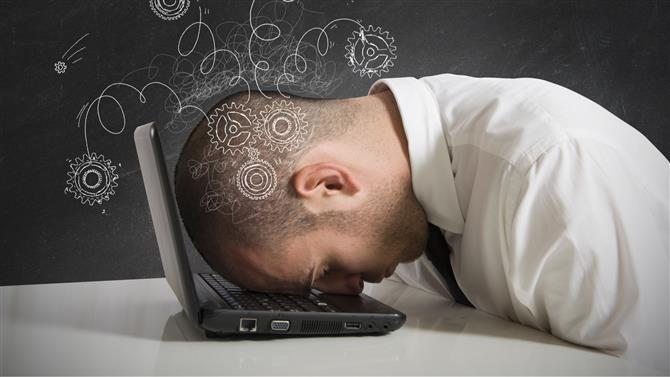
Here are some basic troubleshooting steps you can follow in this case. First of all, plug the laptop into a power source (if you haven’t already) and then turn it back on. If it’s plugged in, make sure the cable isn’t loose and it might actually be worth trying a different power socket (it may be a problem, but I don’t know). Also, use a wall outlet, not an extension, as the wall outlet may be defective.
As this is not the purpose of this article, I won’t go into detail about potential solutions here, but you can find more troubleshooting help online through Googling (here are some tips for MacBook users).
Anyhow, assuming your laptop still doesn’t work after performing the basic troubleshooting yourself, of course, assuming it’s out of warranty, you’ll have to decide whether to take it to a repair shop or a dealer (e.g. Apple Store for a professional-modified MacBook).
Here’s where you need to evaluate the pros and cons. How much will the repair cost? If it’s an important component that has given up the ghost inside the laptop, for example a motherboard, it can be expensive to replace. And if your laptop is old and somewhat outdated and not too expensive to start anyway, it’s better to spend a little more money to get an entirely new machine.
So, in this case, you need to buy a new laptop, which comes with completely new components that must last for years and years, unlike old repair machines that have to be repaired for a long time. It definitely makes sense. You will be using a new portable product with the latest components and a new warranty on boot, and depending on the cost factors you have mentioned, this scenario may be the clearest case for replacing your current laptop.
2. YOU COULD FRY EGGS ON YOUR LAPTOP CHASSIS
Is your laptop very hot when left on for a while? Does the chassis look unusually hot in a specific area? Is your computer noisy as if the internal fan spins as if it were dependent on life? Your application or game is running very slowly.?

When the laptop is old, it has a heat-related problem, causing these kinds of symptoms. These problems can be caused by the age of internal components and the level of heat that has been stressed over the years or that builds up inside the laptop case.
If it’s a cheap laptop, the cooling system can be a bit poor, and the components can put more heat stress on than needed. Also, over time, dust can accumulate and get into the laptop cooling vents, causing gum to form. Your system (or fan) can make it harder to keep your work cool.
Most laptops these days aren’t designed to be opened or serviced by the user, and at least nothing can be done through treatment rather than a prophylactic point of view. Professional repair shops can of course help with the price, but for older laptops, overheating and slowing down are just one of the signs that you need to buy a new model.
3. THE SCREEN IS DIFFERENT FROM BEFORE
Another sure thing to look for is not using a display, which can really damage the overall experience when using a laptop. For example, the screen may have started to flicker. For example, it can be bad for your vision and mental health. Physical imperfections can occur, especially if the laptop is dropped. The screen may be broken, a section may be damaged, or a completely failed screen may appear.

If the laptop screen has some sort of major problem, it will have to be replaced by a new display at the repair shop. However, as already mentioned, in the long run it can be more reasonable or cost effective. Buying a new laptop, again, depends entirely on the circumstances discussed in section 1. More expensive laptops, screen replacement has financial implications).
4. THE LAPTOP IS REALLY OLD
Perhaps the laptop is great and old. It’s great to own a machine for a long time and use it well over the years to get value, but in the end you have to draw a line somewhere.

Usually everything starts to slow down for no apparent reason due to the longevity, specs, wear and tear of the hardware, and the same warning signs appear when the laptop’s operating system is running. For example, it is no longer supported. (Windows 7 portable computers witnessed the end of life of their operating system in early 2020.).
In short, it’s worth thinking about just getting a new laptop when the laptop is 10 years old. Nevertheless, even if certain problems do not arise and the machine still does everything you want, it is not necessary to rush to the next purchase.
5. KEYBOARD BLUES
The keyboard is another component of the laptop that may not function properly and sometimes certain keys stop working. Replacing the keyboard in a repair shop or retail store is not expensive, but for some laptops there are models with the keyboard completely built into the top deck of the laptop.

In that case, we recommend buying a new laptop.
6. FLAT BATTERY

As the battery repeatedly charges and discharges over time, the maximum capacity the battery can hold decreases. So, when you first buy a laptop, it has a long battery life and can last for hours, which slows it down. After all, you can use a laptop battery that lasts no more than 10 minutes in this process. This means you can’t use your laptop effectively without plugging it into a power socket.
The obvious solution is to replace the battery, but this is not always possible, as some laptops have non-user replaceable power packs. In fact, the manufacturer might offer a service to do this, but not really. Anyhow, considering the general cost of repairs, it is better to buy a new laptop instead of using a machine that is not connected to the mains and is not available.
7. PORTABILITY
There is another point that has to do with the reason your laptop is out of date’. If your laptop is actually an older model, it can be pretty blunt and heavy. With the advancement of modern laptops, portable computers are now much thinner, lighter, and generally more portable.

So, if you use a laptop on the go and carry a bulky and heavy machine with you, buying a new laptop will always give you a sleeker and more portable stuff (Dell system like the one pictured above).
In itself, it can be a good reason to do the upgrade, and using a modern laptop can lead to a much longer battery life. Now we’re seeing another major benefit for those who want to use a portable battery, a lifespan of over 20 hours long while traveling.
8. GADGET PARANOIA
For example, if you’re traveling to a crime-prone area and you have an expensive laptop, another way you could benefit from buying a laptop is a device in case of theft.

In this case, of course, you are not looking for a replacement laptop, but a very inexpensive secondary computer that can be used in this kind of scenario (instead of relying on a mobile phone and a small screen).
Obviously you can’t do everything on a laptop that you can do on your basic high-end laptop, but it can still be useful for a pinch (don’t forget that the secondary laptop can also make a decent temporary backup) some sort of disaster is the main Machine in case you hit your laptop).
9. HANG UP THE HARD DRIVE

Do you have a laptop that uses a hard drive? These technologies are now effective against obsolete storage technologies, and hard disks have been replaced by solid state drives (abbreviated as SSDs) because SSDs are much faster. Moving from a laptop with a hard drive to an SSD makes a difference in terms of overall performance in every task.
Also Read: How to access Gmail in Windows Live Hotmail?
Again, this falls into the’laptop is out of date’ category, although even modern laptops can still have a hard disk. Not only are hard disks much slower, they use physical moving parts, making them less suitable for laptops than desktop PCs. This is because you can drop your laptop and damage your hard drive. Back up in that kind of case).
So, if you’re still stuck in the world of portable hard drives, you might want to switch to a new laptop with an SSD and benefit from the performance and robustness of the latter.
10. SALES COLUMN
Perhaps one of the most obvious ways to say you need a new laptop is when a big sale day is coming, especially if you have an itchy mouse trigger finger over the buy button on a laptop with a heavy discount.

Okay, this is probably the case without this rather new portable needs you may have, strictly speaking, or a mixture of the two. If you have cash free for some of the amazing deals you can get on Black Friday or Amazon Prime Day, the difference can be quite blurry. Bank account.
Any of the above doesn’t apply to my current laptops, but if it seems like it can ring in the near future, it might be a prudent preemptive measure to deal with as many deals as possible.





