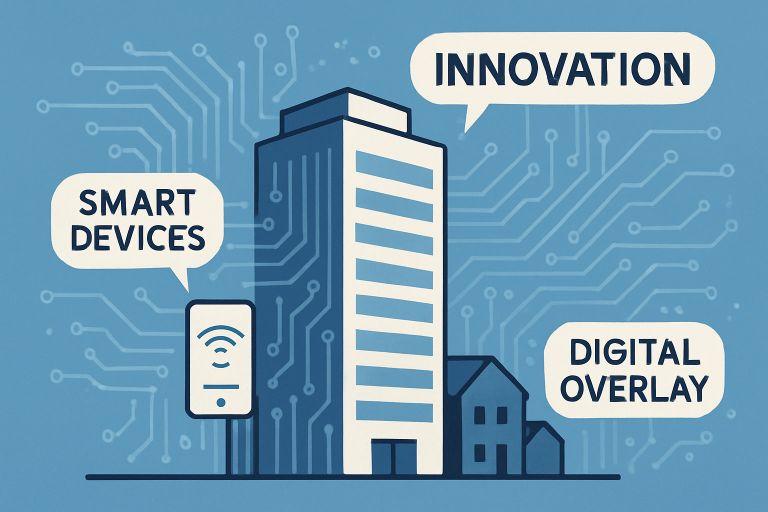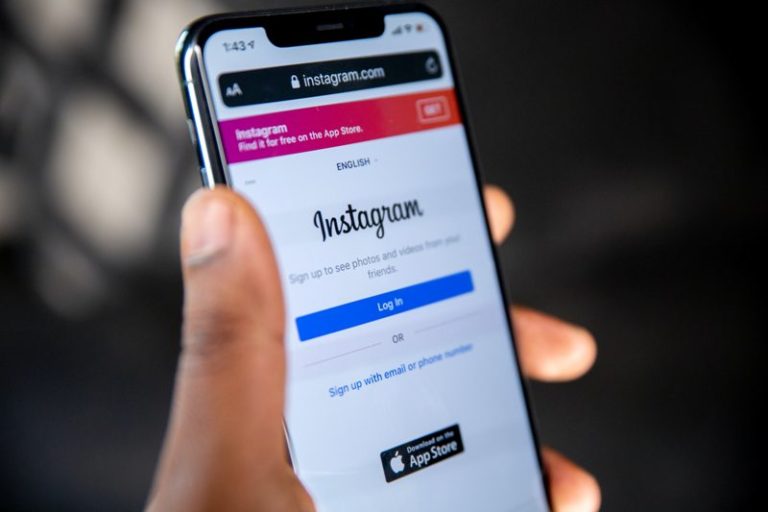Complete Beginner’s Guide to Creating an Author Website
According to Amazon, over 60% of all Kindle ebooks are now self-published. Many traditionally published authors choose to self-publish their blacklist or even their new titles. If you’re an author, whether traditionally or self-published, you need an author website.
Almost all author websites have become increasingly important as social media platforms have become more pay-to-play. An author’s website gives you a place to control the narrative about your work, where you can make sure potential readers can learn everything they need to know about you and your books. This is also a great platform to sell your books directly to readers.
What Is an Author Website?
An author created this website to promote their work and connect with readers. The site may include information about the author, their books, and how to contact them. Aside from these, the website may also feature blog posts, articles, and other content related to the author’s work.
Why Create an Author Website?
An author’s website is a powerful marketing tool that can help you reach more readers and promote your work. A well-designed site can function as an online hub for all your activities, making it easy for readers to find your books and connect with you.
Creating an author website can also be a great way to build your brand and establish yourself as an expert in your field. By sharing your knowledge and insights on your blog, you can position yourself as a thought leader and attract new readers who are interested in what you have to say.
How to Create an Author Website
Now that you know the benefits of having an author website let’s look at how you can create one.
1. Choose a Platform
The first step in creating your site is to choose a platform. There are many different options available, but we recommend WordPress.org as it is easy to use and offers a wide range of features and plugins.
2. Choose a Domain Name
Your domain name is your website’s address on the internet. It should be unique and memorable, so take some time to brainstorm before settling on one. Once you have a few ideas, you can check to see if the domain name is available using a service like GoDaddy.
3. Choose a Hosting Provider
After you have chosen your domain name, you will need to find a hosting provider. This is the company that will store your website’s files and make them accessible to visitors. We recommend using a reputable provider like Bluehost or SiteGround.
4. Install WordPress
Once you have signed up for hosting, you can install WordPress on your domain. Most hosting providers offer a one-click install option, which makes the process very simple. If your provider does not provide this, you can find instructions on how to install WordPress yourself.
5. Choose a Theme
After WordPress is installed, you can choose a theme for your site. A theme is a pre-designed template that you can use to control the look and feel of your website. There are thousands of themes available, both free and premium.
6. Customize Your Site
Once you have chosen a theme, you can start customizing your site. You can add pages, posts, images, and other media to your website. WordPress makes adding and editing content easy so that you can update your site regularly.
Things to Put On Your Author Website
Like any other website, certain elements should be included on an author’s website.
- Author’s Bio: Keep it short, sweet, and to the point. Include an author photo if you have one. This way, readers can put a face to the name and feel like they know you a little better.
- Book Listing: Include the titles of your books, a brief description, the cover art, and buy links. If you have any awards or accolades for specific titles, be sure to list those as well.
- Upcoming Events: Let your readers know where they can find you next. If you have any upcoming book signings, appearances, or speaking engagements, list the date, time, and location.
- Blog: Share your thoughts on writing, the publishing industry, or whatever else is on your mind. A blog is a great way to connect with your readers more personally.
- Freebies: Offer your readers freebies like short stories, excerpts from upcoming books, or even behind-the-scenes looks at your writing process.
- Contact Information: Include your email address and social media links so your readers can connect with you online.
- Mailing List Sign Up: Growing your mailing list is crucial for any author. Include a sign-up form on your website to make it easy for readers to join.
How Much Does an Author Website Cost?
The cost of an author’s website can vary depending on the features you want to include. If you’re looking for a simple, one-page site, you can expect to pay around $100. For a more complex site with multiple pages and features like an online store or blog, you can expect to pay closer to $1,000.
For DIY Website Platforms – Wix and WordPress are two popular DIY website platforms offering various features and customizable templates. Prices for these platforms start at around $10 per month.
For Custom-Designed Websites – If you want a completely custom-designed website, you’ll need to hire a web designer or developer. The cost for this will vary depending on the scope of work, but you can expect to pay at least a few hundred dollars.
A professional author website is a great way to connect with your readers and promote your books. You can create a website that will help you build an audience and sell more books by including the key elements listed above.
Like any other website, an author’s website will need to be hosted on a web server. This is the company that will store your website’s files and make them accessible to visitors. For an author’s website, you’ll want to choose a plan that offers enough storage and bandwidth for your needs. You’ll also want to make sure the company offers reliable customer support in case you have any problems. Additionally, incorporating strategies like Guest Posting can help drive traffic to your site and expand your online presence through collaborations with other writers or blogs.