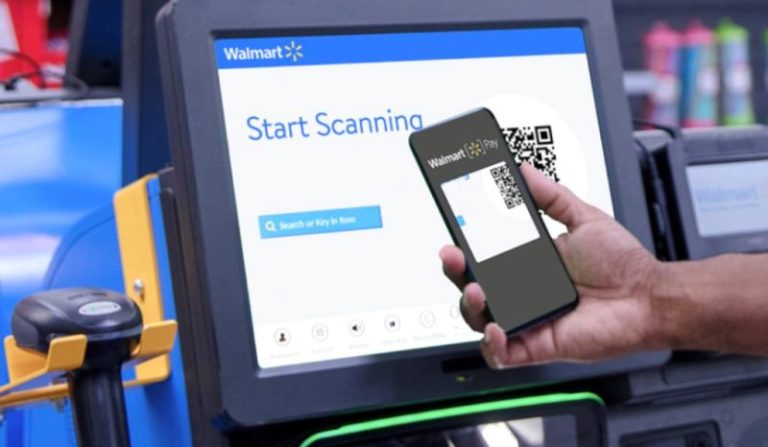How to get refunded for purchases made with Apple Pay

Welcome to the world of Apple Pay, where convenience meets seamless transactions! With just a tap of your iPhone or Apple Watch, you can make purchases in-store and online without the hassle of digging through your wallet or entering credit card information. It’s no wonder why more and more people are turning to this revolutionary payment method.
But what happens if you need to return an item or get a refund for a purchase made with Apple Pay? Don’t worry, we’ve got you covered. In this blog post, we’ll walk you through the process of getting refunded for your Apple Pay purchases, ensuring that you have all the information you need to navigate any refund situation smoothly. So let’s dive right in and discover how easy it is to get your money back when using Apple Pay!
What is Apply Pay?
Apple Pay is a secure and convenient payment method that allows you to make purchases using your iPhone, Apple Watch, iPad, or Mac. It eliminates the need to carry multiple credit or debit cards by storing your payment information securely in one place.
When you use Apple Pay, your card details are never shared with merchants. Instead, a unique Device Account Number is assigned to each transaction for enhanced security. This means that even if a merchant’s system were compromised, your actual card information would remain safe.
One of the great benefits of using Apple Pay is its compatibility with a wide range of retailers and apps. Whether you’re shopping at physical stores like McDonald’s or Walgreens or making online purchases from popular websites like Target or Uber Eats, Apple Pay can streamline the checkout process.
To set up Apple Pay on your device, simply add your eligible credit or debit cards to the Wallet app. You can do this by either manually entering the card details or scanning them with your device’s camera. Once added, you’ll be ready to start making contactless payments wherever Apple Pay is accepted.
With its seamless integration across devices and robust security measures in place, it’s no wonder why millions of people around the world rely on Apple Pay for their day-to-day transactions. So go ahead and give it a try – experience the convenience firsthand!
The benefits of shopping with Apple Pay

Shopping with Apple Pay offers a range of benefits that make the checkout process easier and more secure. One of the biggest advantages is convenience. With Apple Pay, you can store your credit or debit card information on your iPhone, iPad, or Mac and use it to make purchases at participating merchants.
Not only does this mean you don’t have to carry around physical cards, but it also eliminates the need to manually enter your payment details every time you shop online. Simply select Apple Pay as your payment method and authenticate the purchase using Touch ID or Face ID.
Another benefit of using Apple Pay is enhanced security. When you make a purchase with Apple Pay, your actual card number is not shared with the merchant. Instead, a unique device account number is used for each transaction. This adds an extra layer of protection against fraud.
Apple Pay also supports contactless payments through NFC technology, allowing for quick and easy transactions in stores without needing to swipe or insert your card into a terminal. Just hold your device near the reader and authorize the payment with a touch or glance.
In addition to convenience and security, many merchants offer exclusive discounts and rewards when using Apple Pay for purchases. These incentives can save you money while enjoying all the benefits that come with shopping through this innovative platform.
Shopping with Apple Pay provides a seamless experience that simplifies checkout processes while ensuring privacy and security in every transaction made via mobile devices or in-store terminals equipped with NFC technology.
How to get a refund for an Apple Pay purchase
Apple Pay has revolutionized the way we make purchases, offering a convenient and secure payment method for millions of users worldwide. But what happens when you need to return or get a refund for an Apple Pay purchase? Don’t worry, the process is actually quite simple.
To initiate a refund for an Apple Pay purchase, the first step is to contact the merchant directly. Explain your situation and provide them with all the necessary details about your purchase. This could include order numbers, transaction dates, and any other relevant information.
In most cases, merchants will be able to issue a refund directly back to your original payment method – in this case, your Apple Pay account. The refunded amount should appear in your Apple Wallet within a few business days.
However, there may be instances where the merchant requires additional information before processing the refund. They might ask for proof of purchase or request that you return the item in question. It’s important to follow their instructions carefully to ensure a smooth resolution.
Remember that each merchant may have its own specific policies regarding refunds and returns. If you encounter any issues or difficulties during this process, don’t hesitate to reach out to customer support for assistance.
Getting a refund for an Apple Pay purchase is generally straightforward as long as you communicate effectively with the merchant and adhere to their requirements. So next time you need to return something bought through Apple Pay, rest assured knowing that it can be resolved efficiently!
What if a merchant requires additional info?
When it comes to getting a refund for an Apple Pay purchase, the process is usually seamless and straightforward. However, there may be instances where a merchant requires additional information in order to process your refund.
If you find yourself in this situation, don’t fret! The first step is to reach out to the merchant directly and inquire about their specific requirements. They might ask for proof of purchase or request more details about the transaction.
In most cases, providing the necessary documentation should resolve any issues and allow the refund process to proceed smoothly. This can include things like receipts, order numbers, or even screenshots of your transaction history.
It’s important to remember that each merchant has its own policies and procedures when it comes to refunds. While some may require additional information upfront, others may have automated systems that handle refunds without any manual intervention.
If you encounter difficulties or are unsure about what is being asked of you by the merchant, don’t hesitate to contact Apple Pay customer support for assistance. They will be able to guide you through the process and help address any concerns you may have.
Dealing with merchants requiring additional information for a refund can sometimes be frustrating but staying calm and cooperative throughout the process will ultimately lead to a resolution. Remember that both Apple Pay and merchants aim for customer satisfaction so reaching out for clarification is always worth it!
So next time you make an Apple Pay purchase and need a refund from a particular store or website, keep these tips in mind if they require extra info – because sometimes all it takes is just one small piece of documentation standing between you and your money back!
Conclusion
Getting a refund for purchases made with Apple Pay is a relatively simple process. Whether it’s due to an incorrect item, poor quality, or any other valid reason, you can request a refund from the merchant directly or through Apple Pay.
Remember to keep your receipts handy and check the return policy of the merchant before making any purchase. This will ensure that you are aware of their refund policies and can make informed decisions while shopping.
Also Read: